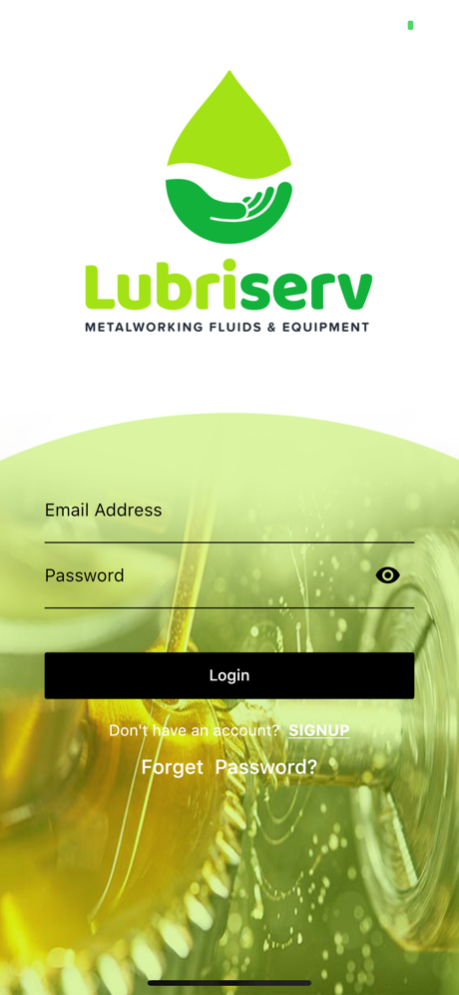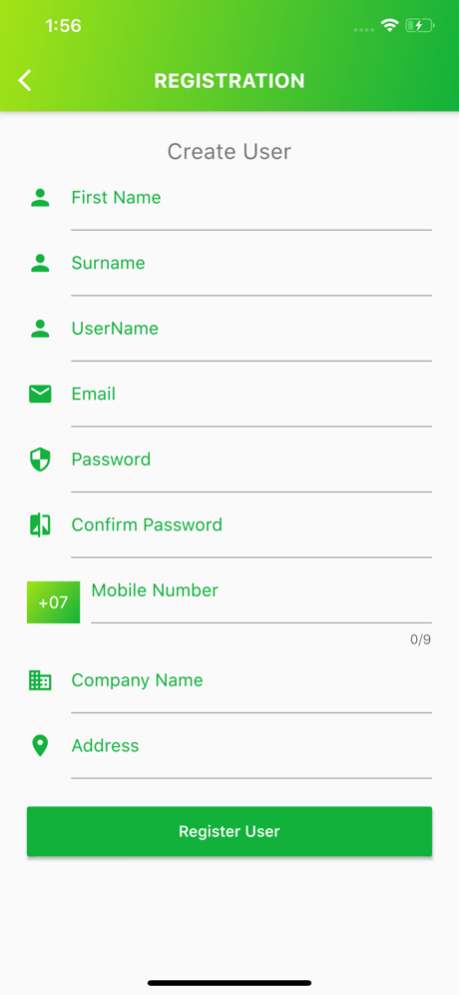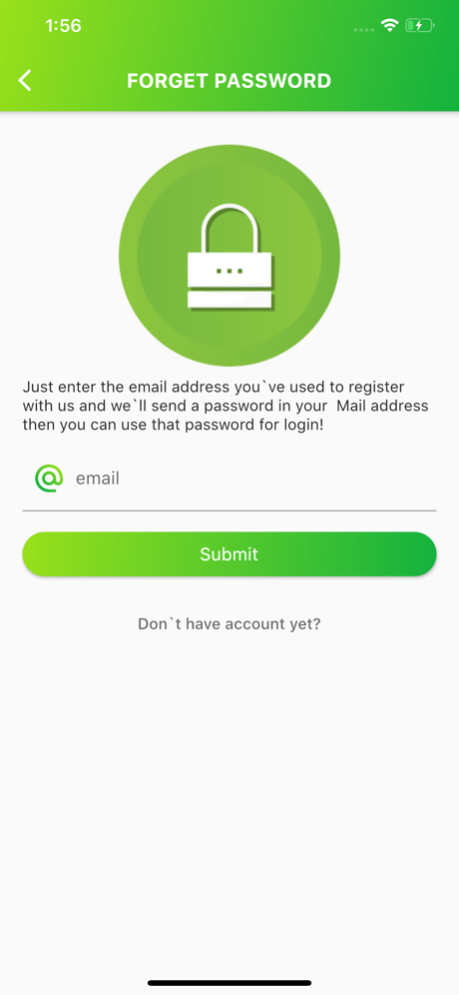Lubriserv coolant control 1.8
Free Version
Publisher Description
Lubriserv Allows input of metalworking fluid parameters for each CNC machine which indicate condition of the coolant in use including concentration, pH and bacteria results. This information can then be interrogated for trends and graphical reports to enable better control and management of the coolants. Implementing a coolant maintenance programme with this app can help minimise contamination, prolong coolant life and reduce the frequency of disposal. With Lubriserv’s coolant management app, machining coolants can be made to be more productive, more predictable. It is an effective tool for immediate, significant cost reduction and improvement of health safety for machine operators.
WITH LUBRISERV’S SERVICE PROGRAMME, YOU ACQUIRE ALL THESE BENEFITS:
Fluid Management that is scaled specifically to your Plant
Maximise your equipments’ lifespan
Reduce tool wear
Lengthen service life of your fluids
Eliminate fluid “emergencies” and unscheduled fluids maintenance
Immediately lower your fluid costs
Immediately eliminate issues of health and safety in the workplace
Quickly and effectively reduce disposal and environmental costs
Lubriserv’s bespoke Service Programmes are designed to help you manage your manufacturing processes – machining facilities’ metalworking fluids, lubricants, oils, cleaners and quenchants etc. Increase production and improve working conditions while lowering costs!
Mar 10, 2024
Version 1.8
Bug Fixes & Improved App Performance.
About Lubriserv coolant control
Lubriserv coolant control is a free app for iOS published in the System Maintenance list of apps, part of System Utilities.
The company that develops Lubriserv coolant control is Lubriserv. The latest version released by its developer is 1.8.
To install Lubriserv coolant control on your iOS device, just click the green Continue To App button above to start the installation process. The app is listed on our website since 2024-03-10 and was downloaded 8 times. We have already checked if the download link is safe, however for your own protection we recommend that you scan the downloaded app with your antivirus. Your antivirus may detect the Lubriserv coolant control as malware if the download link is broken.
How to install Lubriserv coolant control on your iOS device:
- Click on the Continue To App button on our website. This will redirect you to the App Store.
- Once the Lubriserv coolant control is shown in the iTunes listing of your iOS device, you can start its download and installation. Tap on the GET button to the right of the app to start downloading it.
- If you are not logged-in the iOS appstore app, you'll be prompted for your your Apple ID and/or password.
- After Lubriserv coolant control is downloaded, you'll see an INSTALL button to the right. Tap on it to start the actual installation of the iOS app.
- Once installation is finished you can tap on the OPEN button to start it. Its icon will also be added to your device home screen.